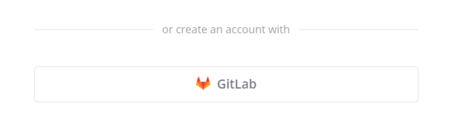Mattermost #
Mattermost is the departmental chat server, located at https://mattermost.cis.strath.ac.uk. Many lecturers and tutors opt to create class specific channels in the Learning team (group) and hold class discussions on Mattermost.
If you already have a Gitlab account, you can sign in using that by clicking on the log in with Gitlab button:
You do not need to use Gitlab to sign in. You can create a standalone Mattermost account by visiting the sign up page. Sign up is restricted to @strath.ac.uk and @uni.strath.ac.uk accounts, so be sure to enter your university email address.
Usage #
How do I make Mattermost display real names? #
Click on the options menu (three vertical dots at the top left hand corner), then Account Settings -> Display -> Teammate Name Display, then select Show nickname if one exists, otherwise show first and last name.
What is the CIS team used for in Mattermost? #
The CIS team is the default team all new Mattermost users join. You can create your own channel within that team, create your own team or join another team. Many class discussions take place on the Learning team - if you're a student, you'll be given instructions on joining the right teams and channels by your lecturers or tutors.